What is a Request?
The Operations module offers the user a Request Desk.
Requests (aka Tickets) are useful tool to document historical details of a service task, such as incidents, problems or service requests. From a request, the user can track and control how a service task is processed. Requests are used to route matters between different tasks for resolution.
How do Requests work?
Firstly, the user must set up the type of requests they wish to work with in the Operations module.
Via the Categories, the user can create different types of requests, in order to categories the types that exist and can be used by the system users, as well as set up responsible users for the resolution of specific request types.
Once a request arrives to the Desk, the user can reassign the responsible, create a task related to the request and schedule its resolution, close or reopen request or re-categorize them.

Who creates these Requests?
From the desk, the PMS user can create new requests if needed. However, most requests will be created by App users that are on the field executing their daily tasks, and will be creating requests on the go.
How does the user create a Request?
On the App, the user can either go to the request section and add a new request by clicking the plus sign in the lower right corner.
However, if the request is related to a specific task, the user can directly go to that specific task on their App and click on the plus sign from there, that way general details of the booking and/or property will be linked to the request.
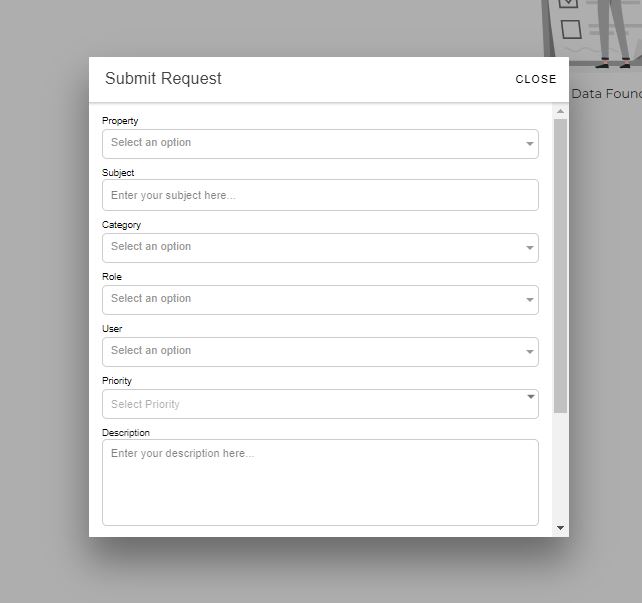 On the PMS, the user can click on Create Request, and from there fill in the general information required.
On the PMS, the user can click on Create Request, and from there fill in the general information required.
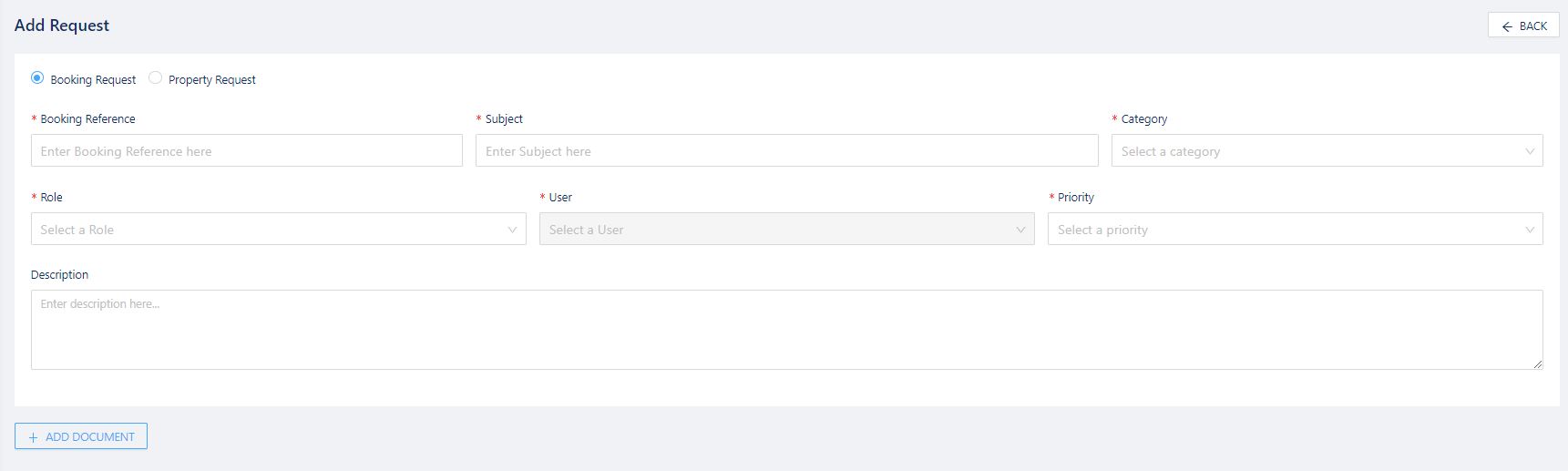
Who can generate a task off of a Request?
On the PMS, the users managing requests can generate tasks off a specific Request, for more details, review your user role permissions policies.
On the App, only the user responsible for that type of request can generate tasks from it, and assign a task executer.
For more information on the Operations module, watch our Operations Module PMS Tutorial.
