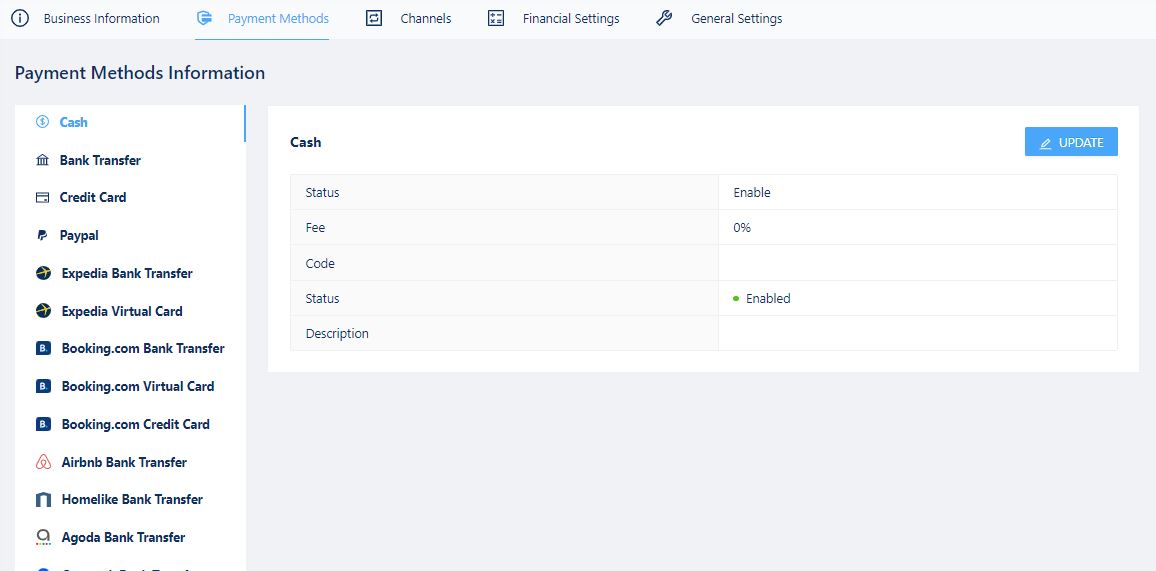mr.alfred allows you to customize the payment methods your business accepts. These payment methods can be configured globally or per property, and are essential for managing direct bookings, channel collections, and payout tracking.
🔗 Related: How to Configure the Finance Module
⚙️ Where to Configure
- Go to:
Admin → Settings → Payment Methods - You will see a list of payment methods currently enabled for your account
- Select from the list the payment method to configure
💼 Common Payment Methods Supported
You can enable any of the following methods:
- Cash
- Bank Transfer
- Credit Card (manual or connected via gateway)
- Stripe
- PayPal
- Mamopay
- Booking.com Virtual Cards
- Other – Custom naming supported
💡 You can rename payment types to match internal naming or financial reporting labels.
🏠 Property-Level Setup
After setting up general payment methods:
- Navigate to:
Properties → Fees & Taxes → Payment Methods tab - Choose which of the globally configured payment methods should apply to that specific property
This allows you to:
- Offer different options per property
- Restrict specific methods per OTA
- Simplify financial reconciliation
🤖 Integration Notes
For connected channels (e.g. Booking.com):
- Virtual cards will appear only when synced bookings require them
- These methods must still be configured in the system to enable proper reconciliation
⚠️ If the method isn’t listed under a property, it won’t be available during booking collection.
📄 Best Practices
- Always match PMS payment method setup with your actual OTA collection methods
- Limit methods per property if certain accounts operate with different payment channels
🧩 Related Resources
- How to Configure the Finance Module
- How to Add and Configure a Property
- Getting Started with mr.alfred
🤝 Need Help?
- 📩 Contact your mr.alfred CS representative if you’re unsure which methods to activate
- 🎓 Visit our Training & Tutorials Hub
A well-configured payment setup ensures faster payout tracking, reduced booking errors, and better visibility for your finance team.
Was this article helpful?
YesNo