I want my guests to receive specific arrival instructions, how do I do this?
- Go to the Property Module
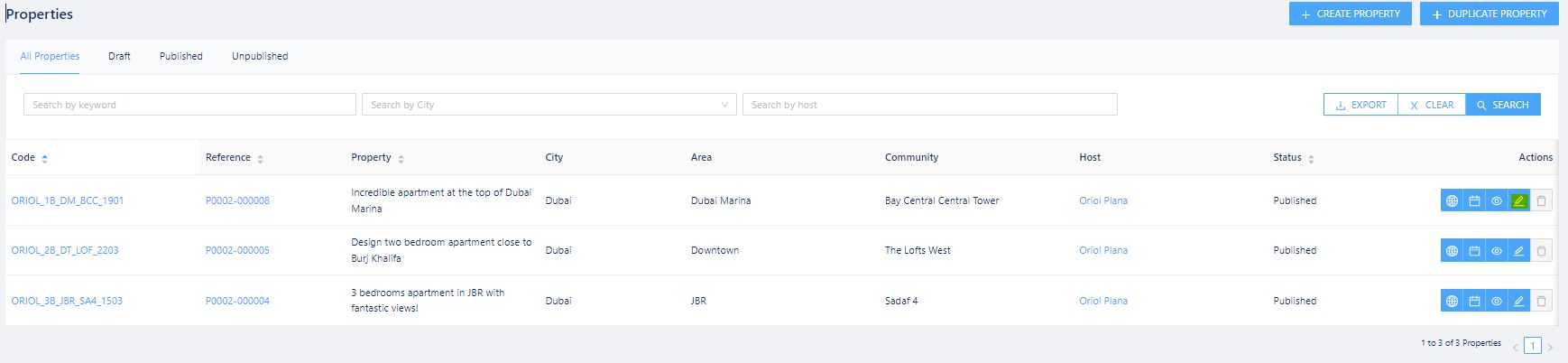
- Edit specific property
- Go to Check-in/out tab
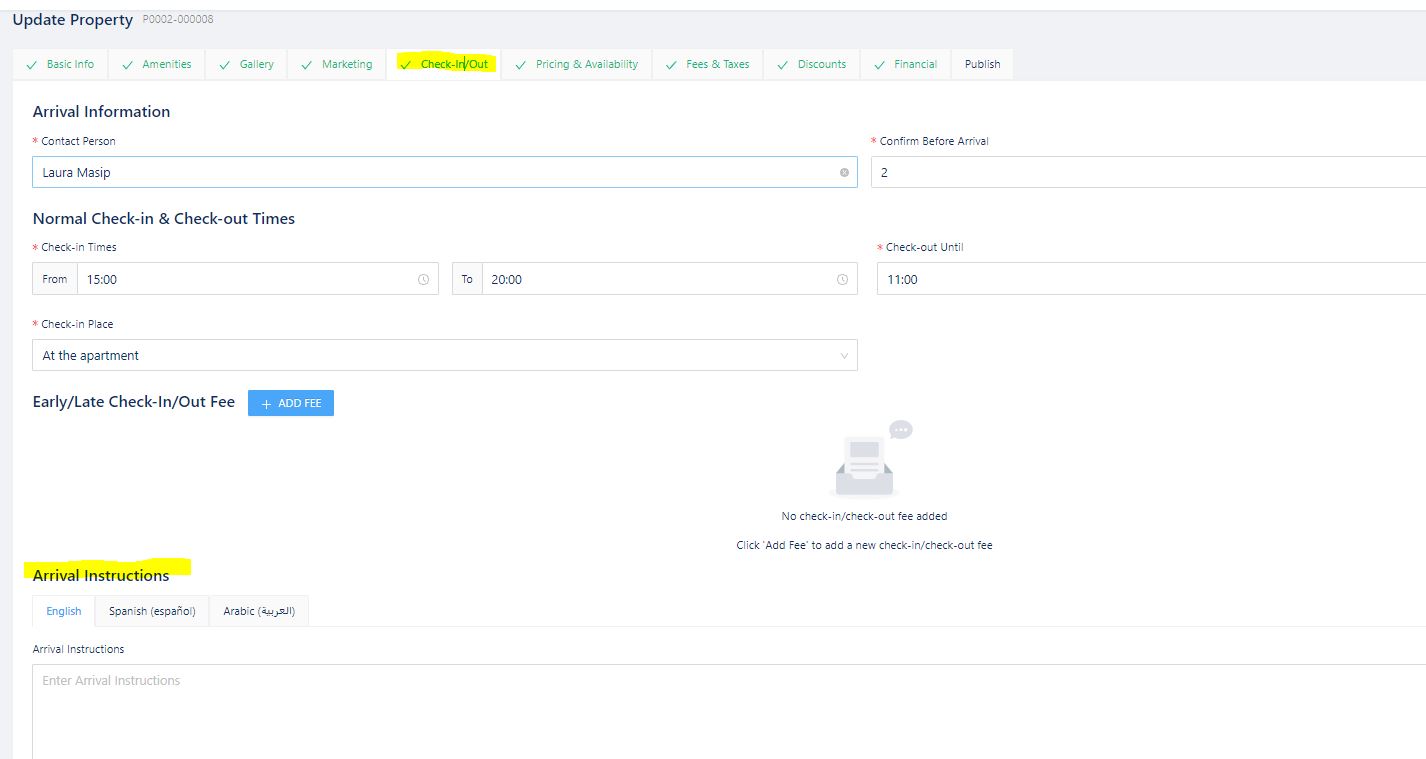
- Scroll down to Arrival Instructions text box
- Fill in the property specific instructions and save
- Go to Alerts module
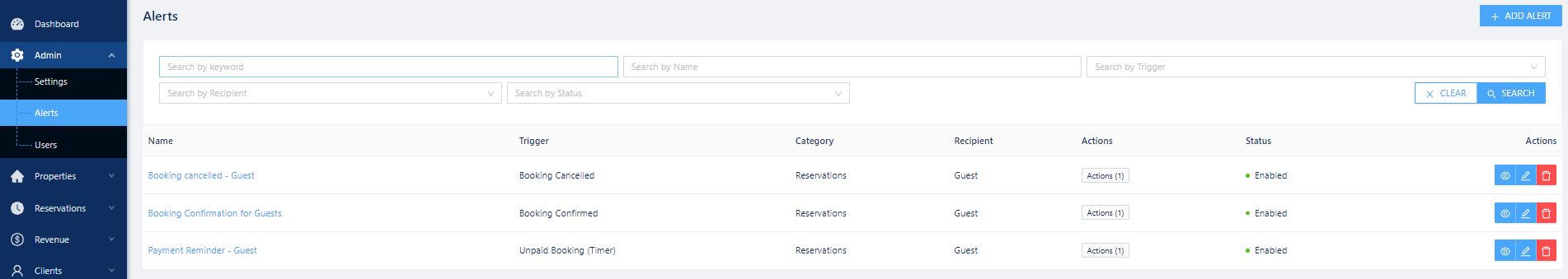
- Go to the specific Alert the user wants to edit
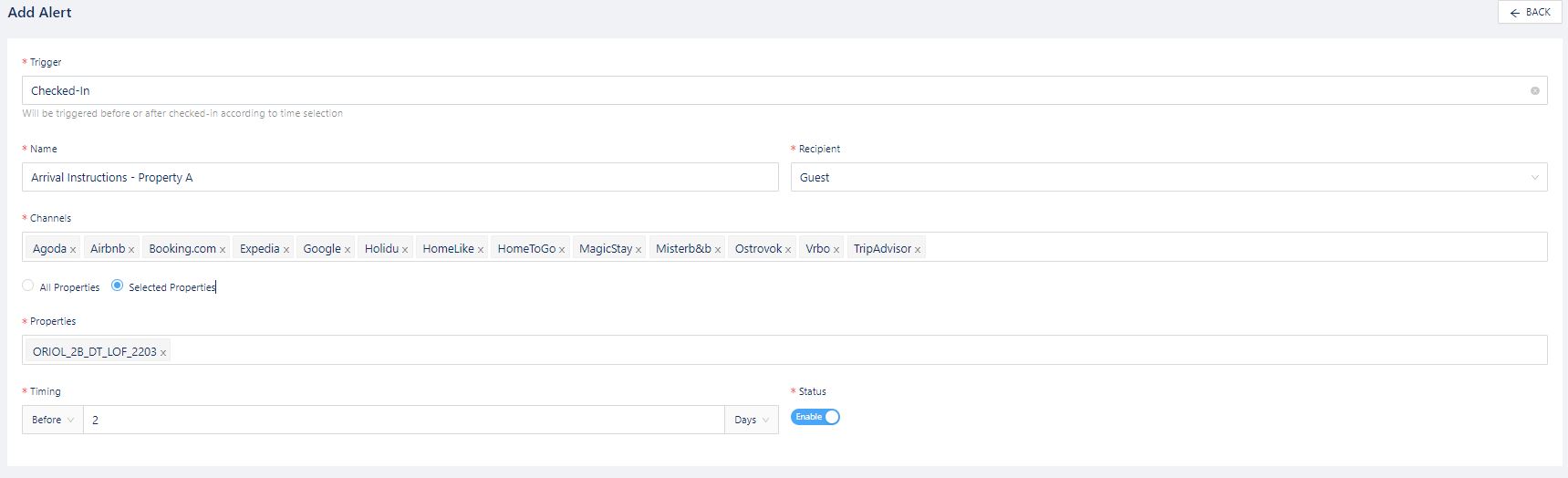
- Once inside that Alert, select if the user wishes to apply this alert to all properties or specific properties, if it is the latter, then select the properties from the list After this, go to the text box and find where to add the Arrival instructions text Place the mouse on that area and type in the label [[PropertyArrivalInstructions]]
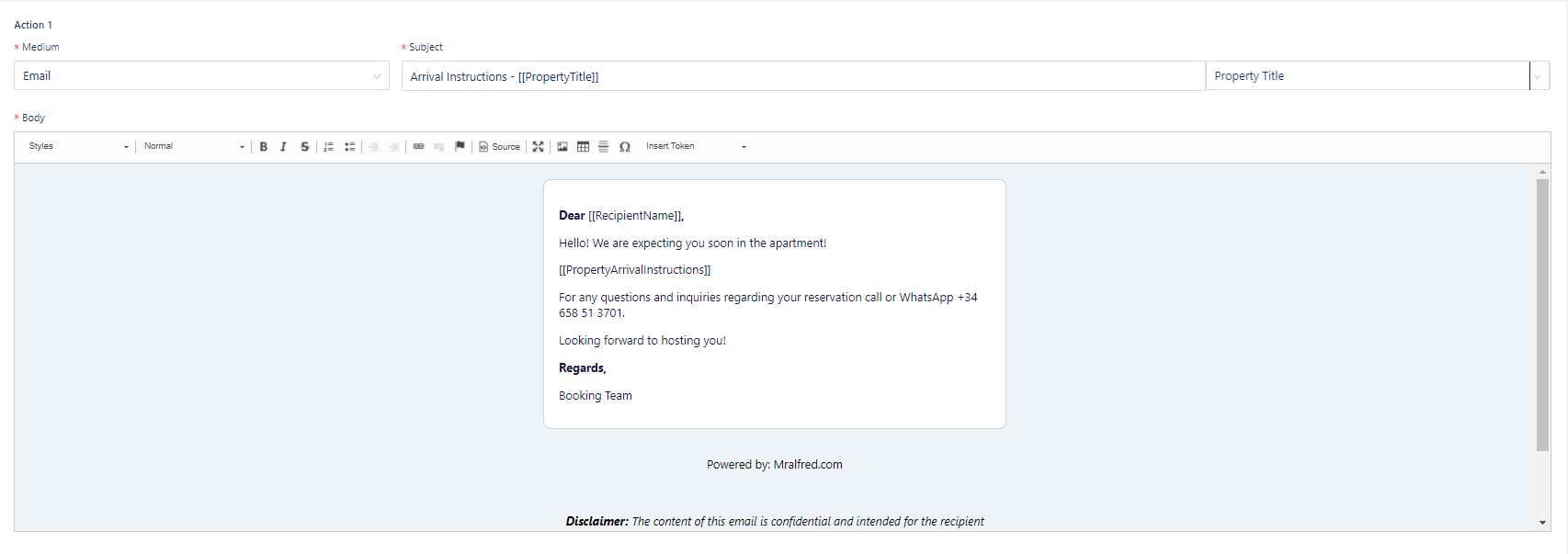
- After this, save the Alert
With this, you’ve personalized your alerts to send to the guests property specific arrival instructions. Please make sure to always add the property arrival instructions in all properties with specific instructions as well as pre-selecting them in the Alert itself.
To learn more about alerts, view PMS MrAlfred – Tutorial Admin Module
Was this article helpful?
YesNo
