I don’t remember my password, how do I change it?
If you are logged out of your account, just go to http://pms.mralfred.io/auth/login and click on “Forgot password?”. The system will request your email address to reboot your password.
Go to your email and click on the button to reset your password, this will redirect you to a page where you can add your new password.
If you are currently logged in, but wish to change your password, go to the doll icon in the upper right corner to view your profile, click on it and select “Change password”. It will redirect you to a page where you need to fill in your old password, and your new password. After filling this in, click save.
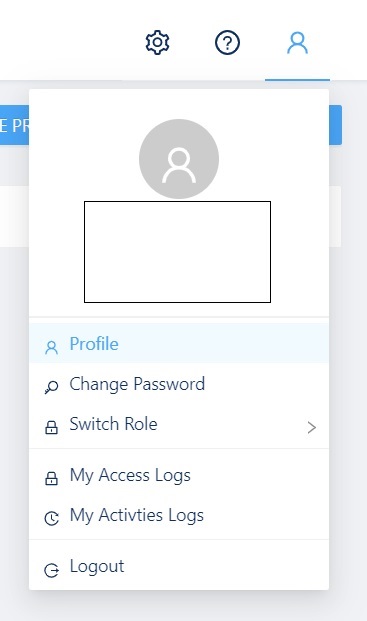
Was this article helpful?
YesNo
