How to change Guest from a booking?
- Find the booking you wish to edit in the Bookings sub-module under Reservations module
- Click on the booking itself and when the booking page opens find the Guest information box, right under the Property details box.
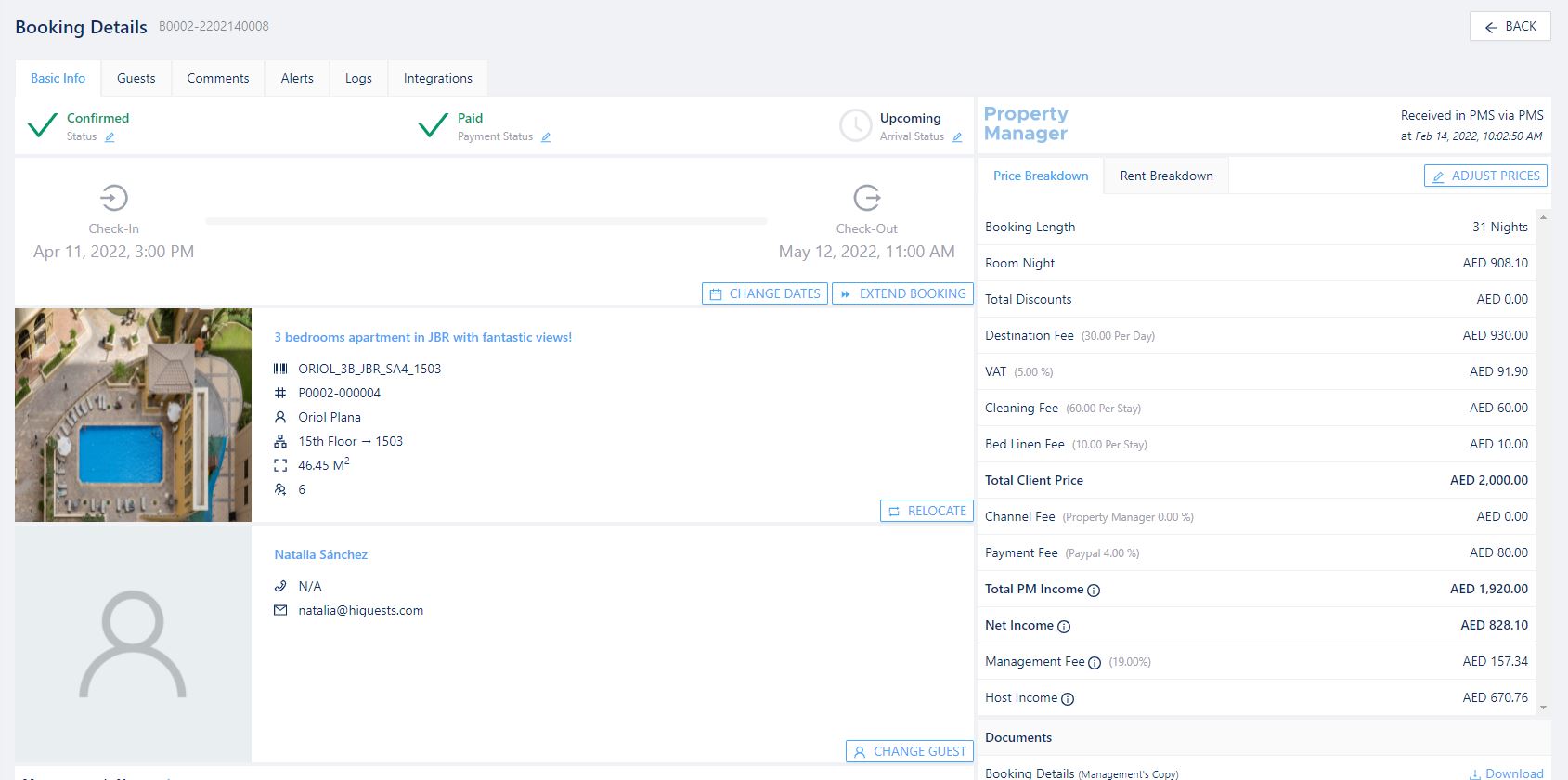
- Click on the button CHANGE GUEST, and a pop up window will show up
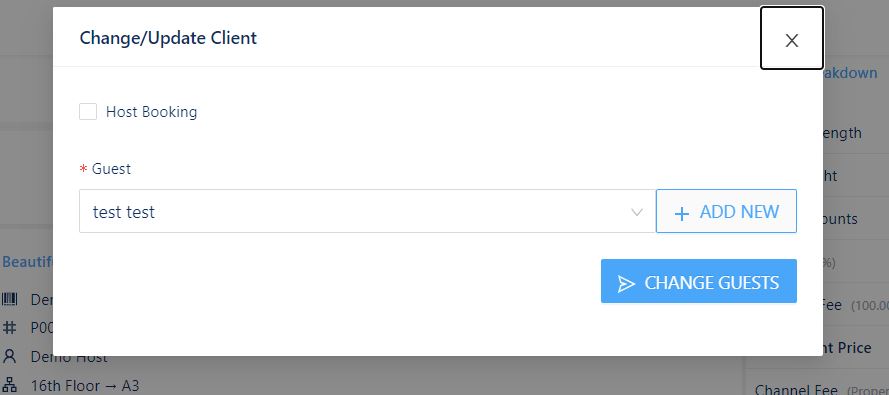
- From this pop up window, you can select:
- The list of pre-registered guests in the system
- Click on host booking in case the guest is the owner
- Click on ADD NEW to add new guest to the system
- When clicking ADD NEW, another window will pop up where you must fill in guest details.
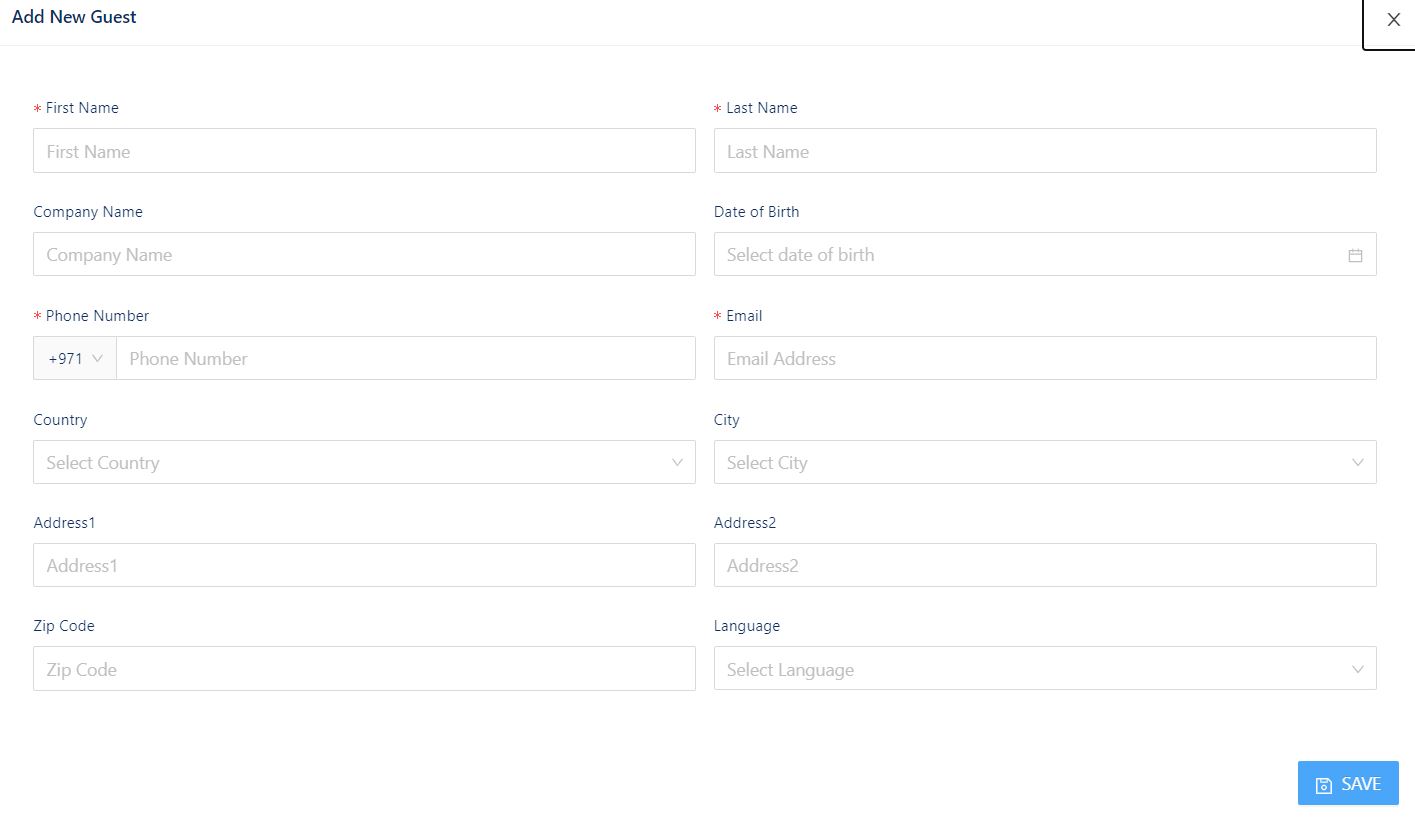
Please make sure to fill in the obligatory fields before trying to save.
If you tried saving and the system says you have already used the email address, than please review your Guest contacts under the Clients module, as this guest has been already registered with this email.
To learn more about the Reservations Module, please view MrAlfred Tutorial – Reservations Module.
Was this article helpful?
YesNo