How to adjust Booking price?
- Find the booking you wish to edit in the Bookings sub-module under Reservations module
- Click on the booking itself and when the booking page opens select Adjust Prices
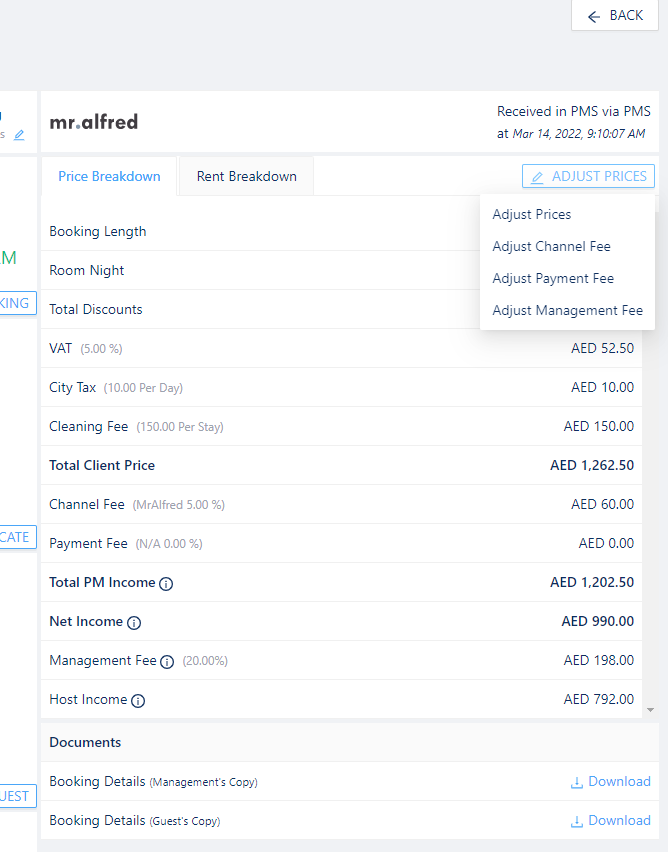
- When clicking Adjust Prices, you can select what you wish to edit; Adjust Prices, Adjust Channel fees, Adjust Payment fees & Adjust Management fees. Please note that only Property Manager bookings can have price adjustments.
- Adjust prices:
- If you have selected Property daily pricing, you only need to increase or decrease the rate by adding the amount or percentage in the bar. The system will auto-calculate the price per night for you. Fees can be adjusted separately below
- Adjust prices:
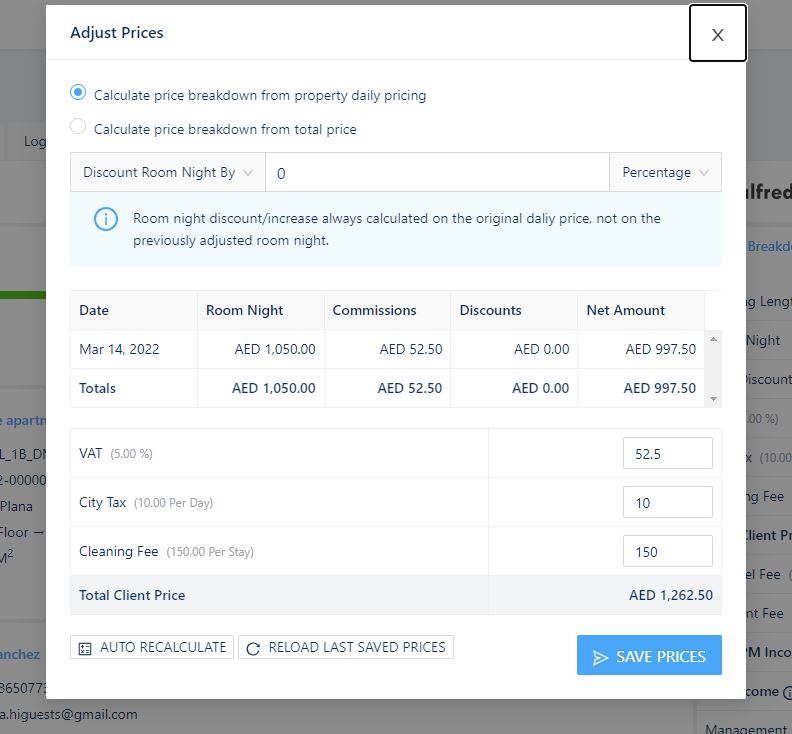
-
-
- If you have selected Total price, you only need to fill in the total price paid by the guest, and the system will auto-calculate the price per night including fees.
-
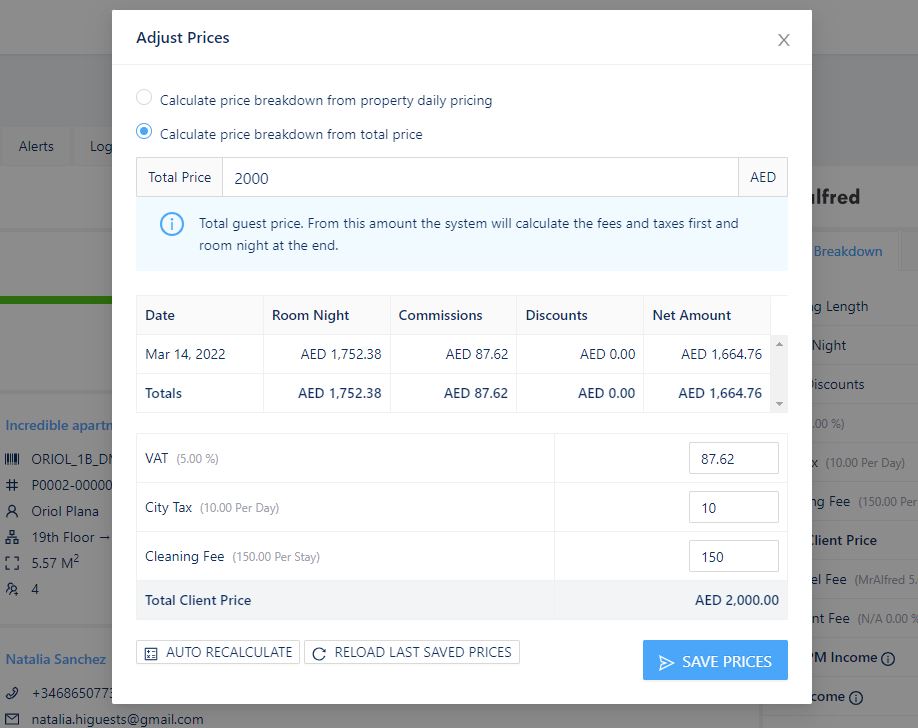
- After editing, click save to keep your changes
Adjust Channel fee / Payment fee: you can add, edit or remove the fee for this booking. Click Update fee to save your changes.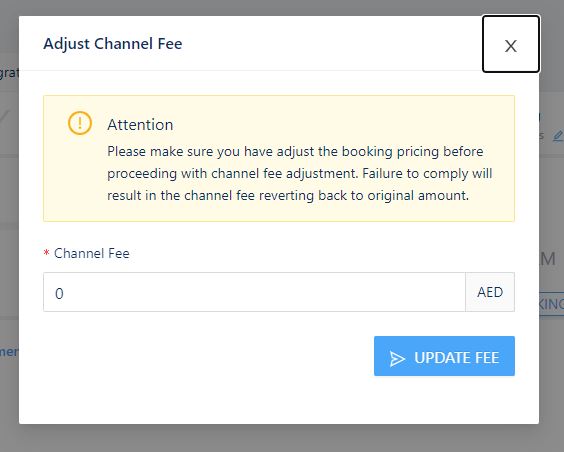
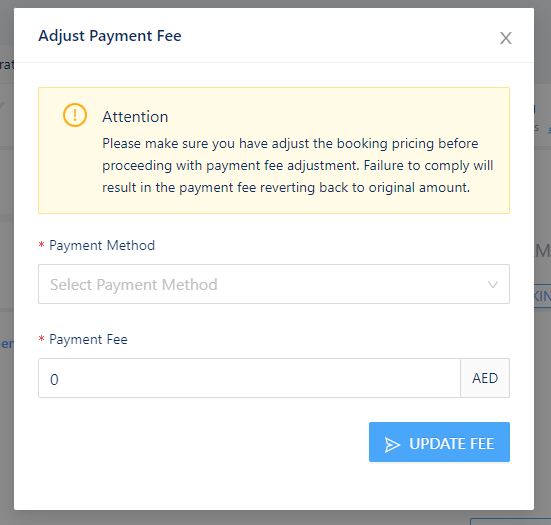
-
- Adjust Management fee: percentage charged to property owner for this booking, you can change the percentage and the base of the calculation for each booking.Click update to save changes.
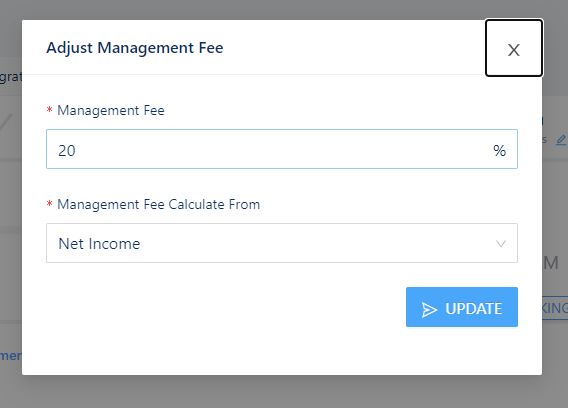
To learn more about the Reservations Module, please view MrAlfred Tutorial – Reservations Module.
Was this article helpful?
YesNo