How do I track guest data?
All guest data can be stored in each booking, under the tab Guests.
The user can also manually add the guests details and documents in this area.
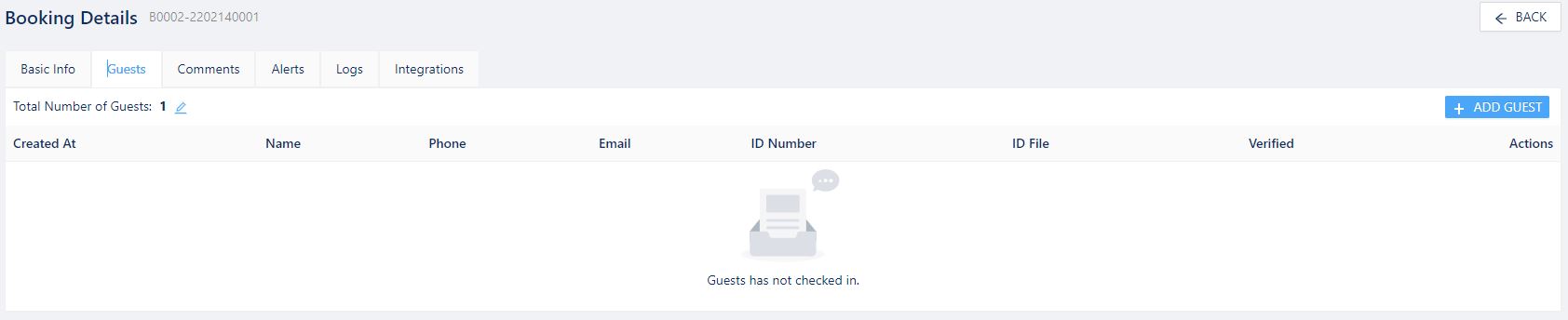
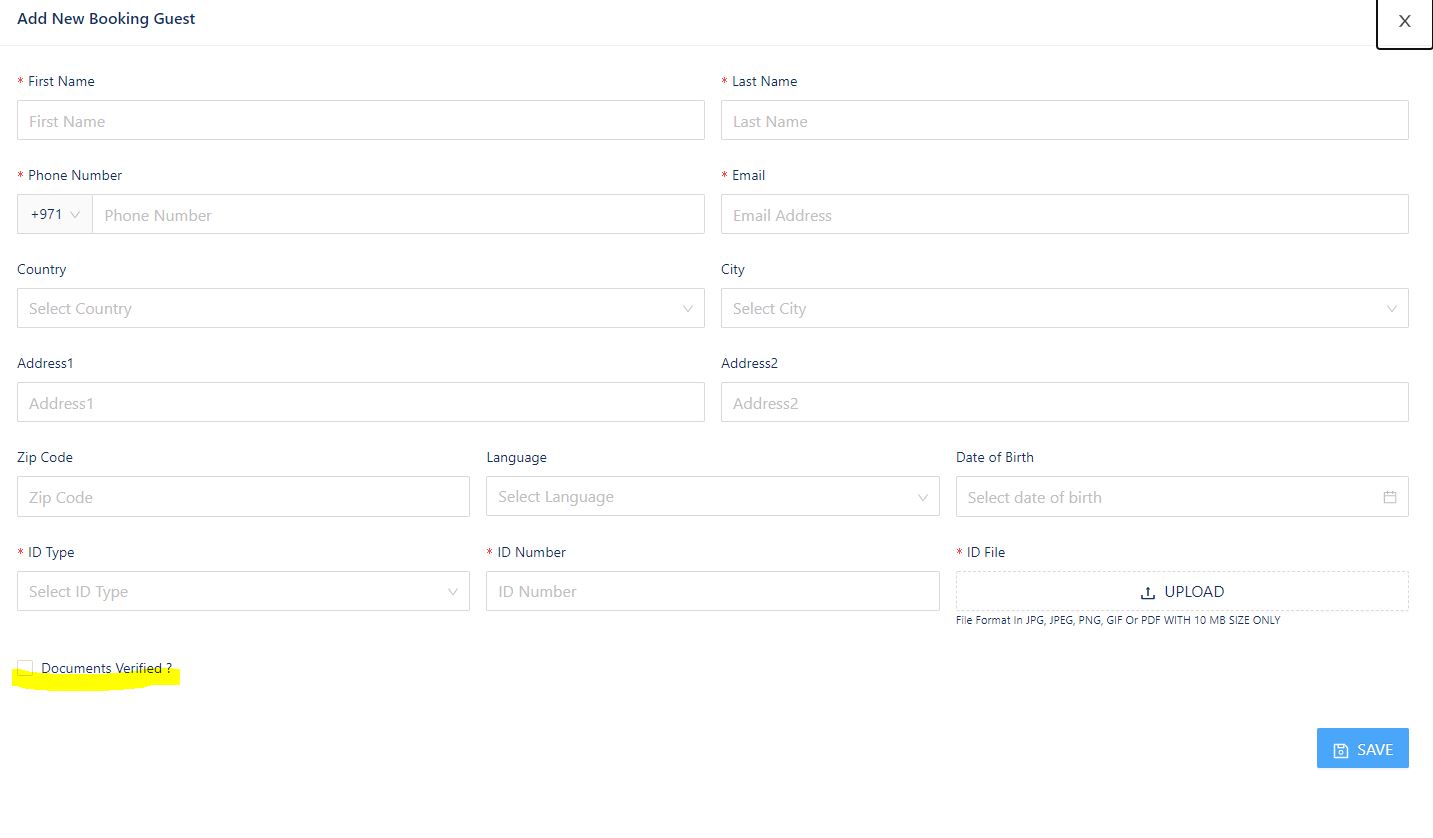 If your account is connected to a Online Check-in system, this information should automatically fill in with the guest details.
If your account is connected to a Online Check-in system, this information should automatically fill in with the guest details.
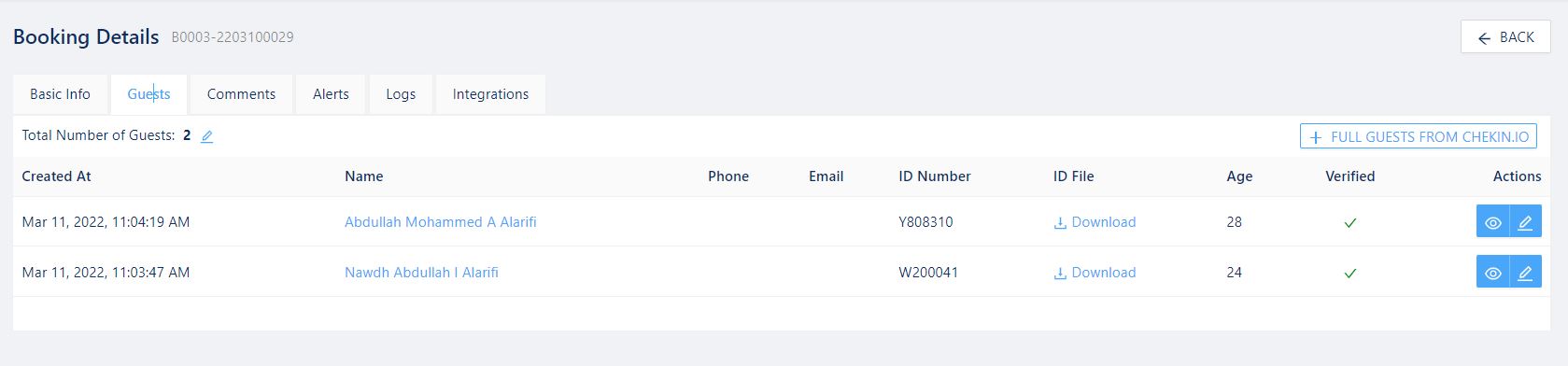
Please note that the main Guest Contact is not necessarily considered a Guest for during the stay by the system, so the user must manually update any details of the Guest Contact in case it varies from the original data provided.
The user can also go to Clients module, under Guests, and review guest details from this area.
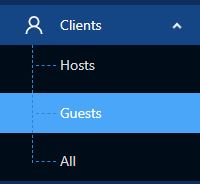
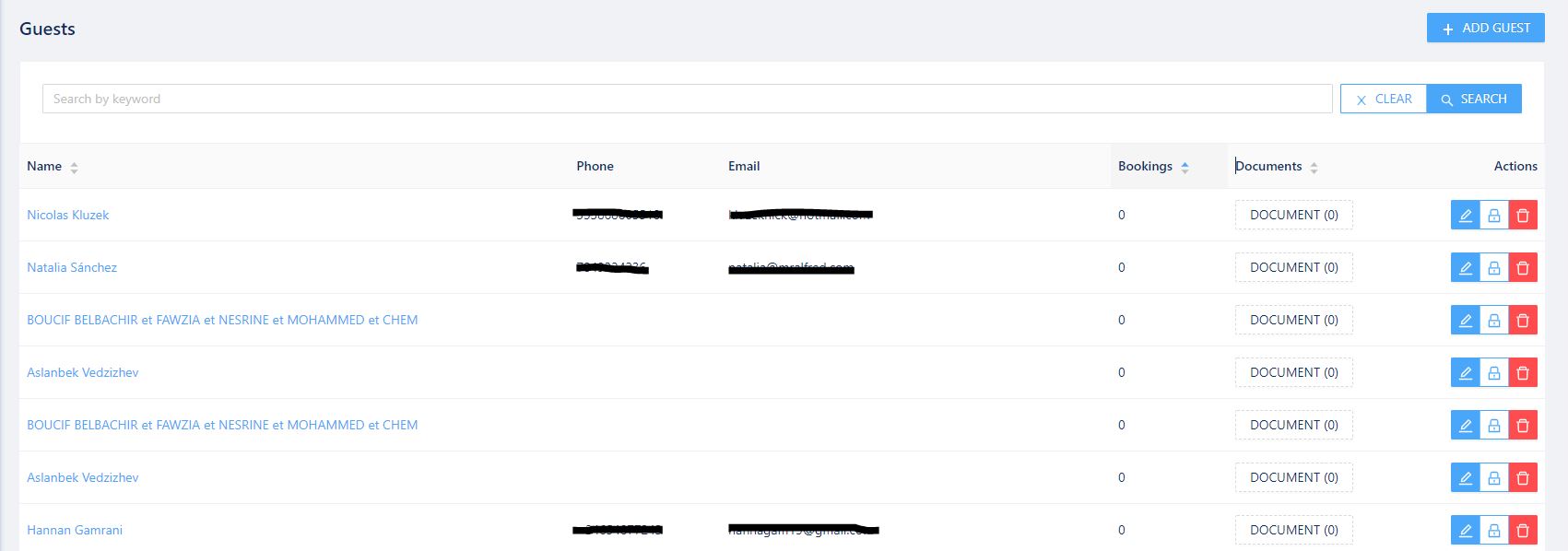
To learn more, please view MrAlfred Tutorial – Reservations Module and MrAlfred Tutorial – Clients Module.
Was this article helpful?
YesNo
