How do I manage an Overbooking?
The user can quickly identify if there is a Overbooking through the dashboard or through the filters in the Booking sub-module.
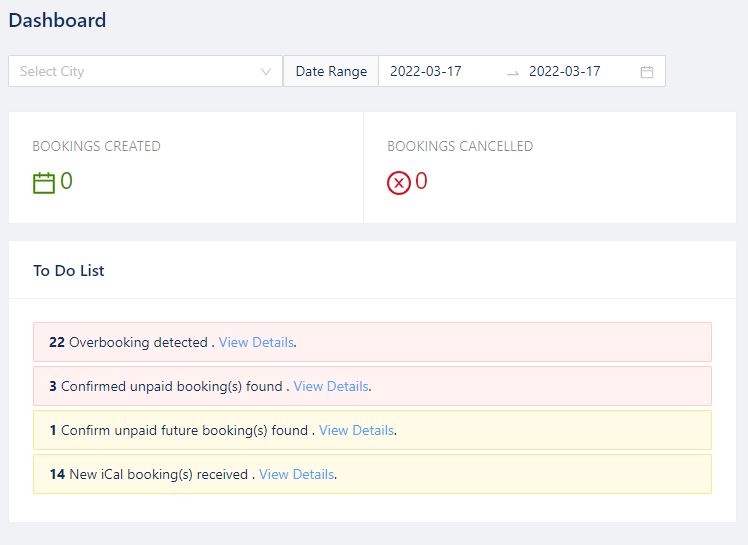
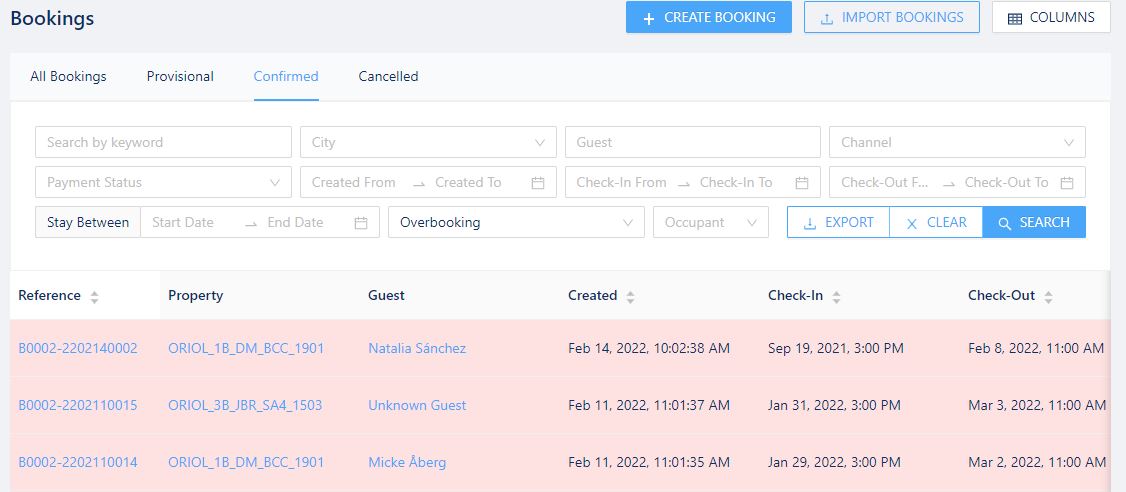
The user can relocate the overbooking to a Dummy property to clear the overbooking status.
Note: Dummy properties are there to assist users in creating Demos, Testers or managing relocation cases
In parallel, the user should decide if they wish to keep this booking and assign it to another property or if they wish to cancel.
In case of relocating the guest to another property, the user must contact the guest to offer options and get guests agreement to this relocation.
In the system, the user must go to the booking itself, and click on the button “RELOCATE” and select the new property.
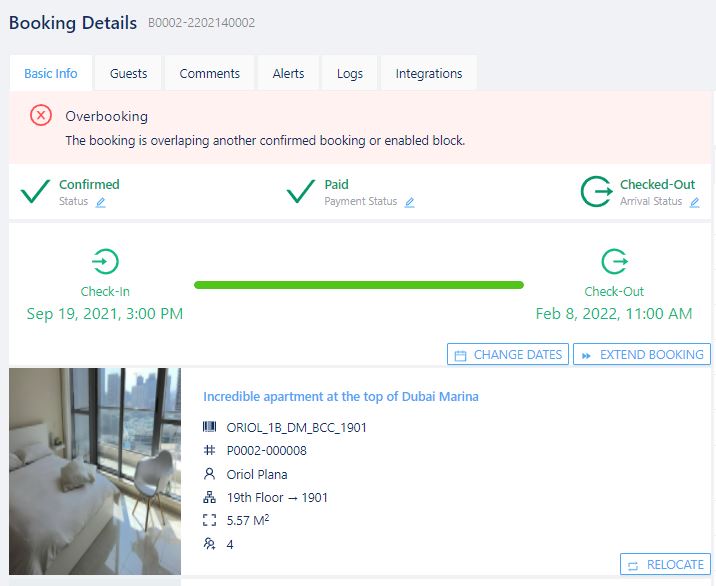
Keep in mind that if you want to adjust prices, the system can adjust them for you if you select “Change pricing to the new property”. If not, the user can maintain the original price.
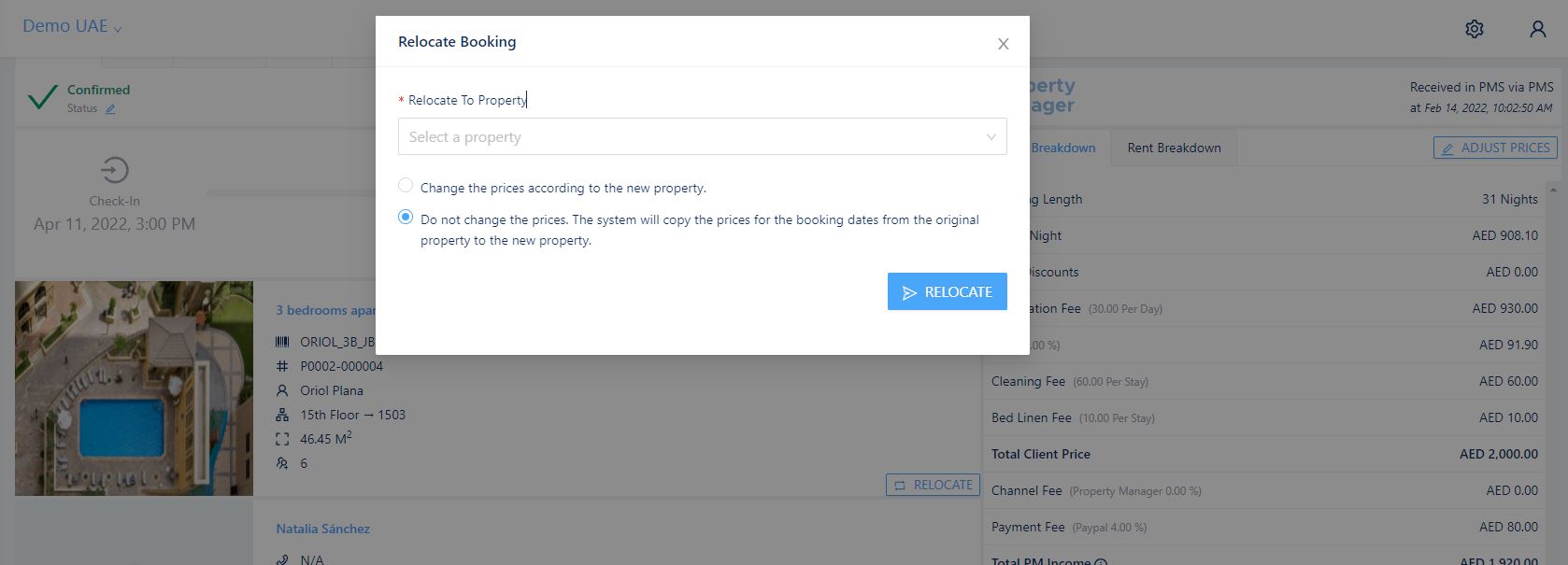
In case the booking needs to be cancelled, change status to Cancelled.
If the booking was from an OTA, please follow instructions of How can I cancel OTA booking?
After processing the OTA cancellation, please follow instructions of How do I make dates available if I have a pending cancellation?