How can I adjust the standard fees on my property?
By going to the Property Module, the user can click on the specific property they wish to edit. From here, go to be Fees&Taxes tab, where all the fees can be set up.
Two categories of fees can be set up, Taxes and Fees.
- When setting up a fee, first the user must click on ADD TAX or ADD FEE

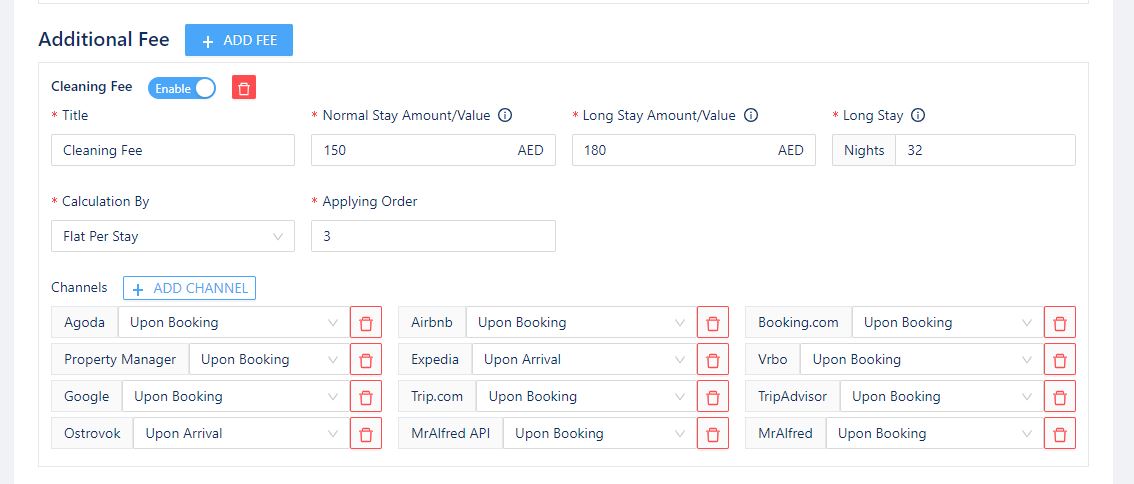
- A list of type of Taxes or Fees will show up, select the type of fee by clicking on it
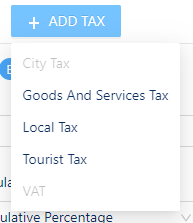

- The fee will be added and the user will be able to change the following:
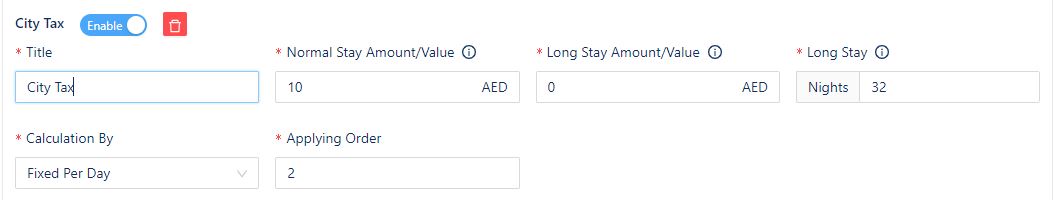
-
- The title of the fee: all fees have pre-established names, but the user can change the display name to whatever they wish, according to their needs.
-
- The amount of the fee (for Standard stays and for Long Stays): the amount that will be charged to the guests for this fee. There are two types, for standard stays and for long stays. If the user does not implement different amounts per length of stay, then the amounts can be the same in both fields.
-
- The Long Stay length: the user can determine how many nights they consider the booking a Long Stay
-
- The Calculation type: the user can determine if the fee is flat per stay, fixed per person, fixed per person per night, cumulative percentage or independent percentage.
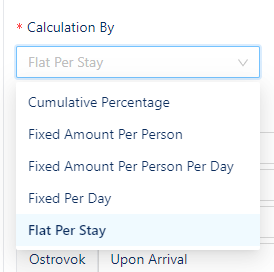
-
- The Order: the user can select the order this fee is displayed in the Booking Breakdown
- After filling in these fields, the user must select ADD CHANNEL.
- The OTA: the user can determine when this fee can apply according to the OTA of origin

-
- Collection type: the user can select if the OTA is collecting the fee or if the fee is collected upon arrival.
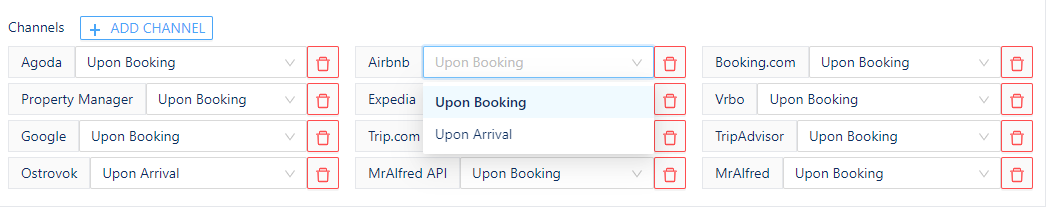
After following all these steps, the user should make sure that the set up fee is ENABLE, and before leaving the tab, click SAVE at the bottom of the page.
Please note that the fee set up can be done by MrAlfred team for you if it is included in your subscription plan.
Was this article helpful?
YesNo