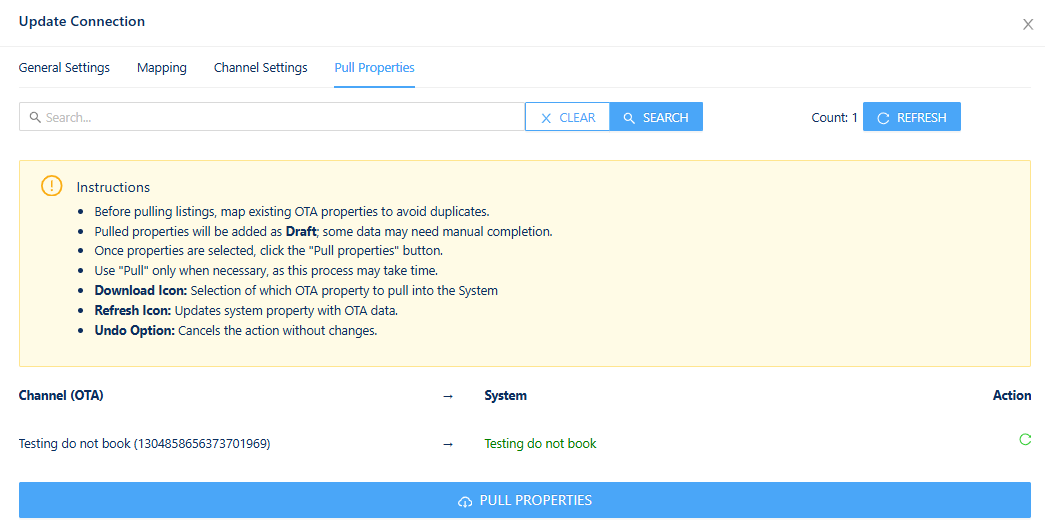This article explains how to connect your Airbnb listings to mr.alfred to sync availability and pricing automatically. The integration helps you reduce double bookings, manual updates, and inconsistencies between your PMS and OTA.
🔗 Related: Setting Up a Channel Connection
✅ Before You Start
Ensure the following is complete:
- A property has been created in the PMS with full content and settings
- Fees and taxes are properly configured and match OTA setup
- A host is assigned to the property
- You’ve connected the property to Channels on the Publish tab
- Markup is added under Fees & Taxes
- The listing is created and published in Airbnb
⚠️ mr.alfred does not sync listing content, fees, or photos. Those must be managed in Airbnb directly.
🔐 Step 1: Enable Channel Manager in Airbnb
Before connecting, you must enable the Airbnb channel manager integration:
- Go to Airbnb.com and log into your account
- Click on your profile picture → Account → Privacy & sharing
- Under Connected apps, locate or search for Channex
- Approve access by clicking Connect or following the flow for channel managers
🧠 This step is required to allow mr.alfred to sync availability and pricing via Airbnb’s API.
🔑 Step 2: Authenticate Your Airbnb Account in mr.alfred
- Go to:
Sales Channels → Add Connection - Select Airbnb from the OTA list
- You will be redirected to Airbnb’s login page
- Log in with your Airbnb credentials
- Approve permissions to allow mr.alfred to sync availability and pricing
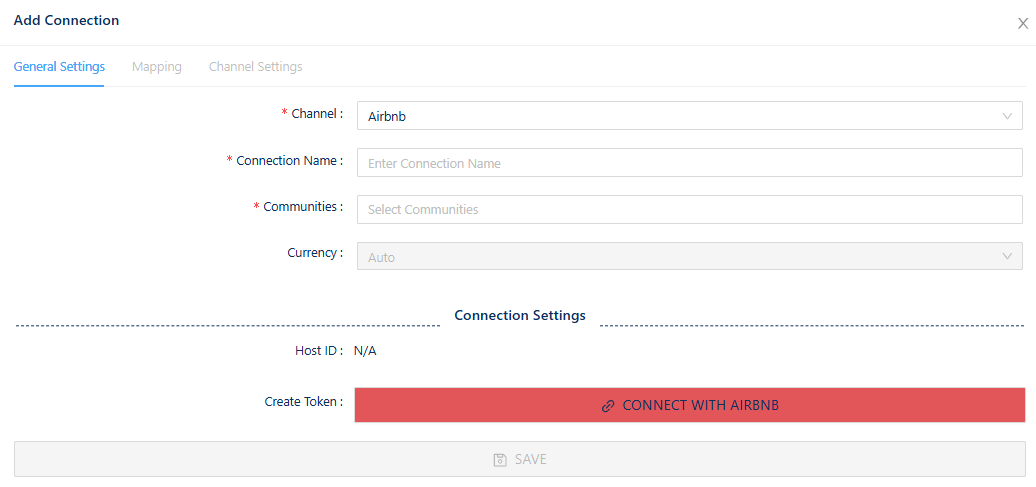
🗂️ Step 3: Map Your Listing
Once authentication is successful:
- mr.alfred will pull your published Airbnb listings
- Match each Airbnb listing to the corresponding property in your PMS
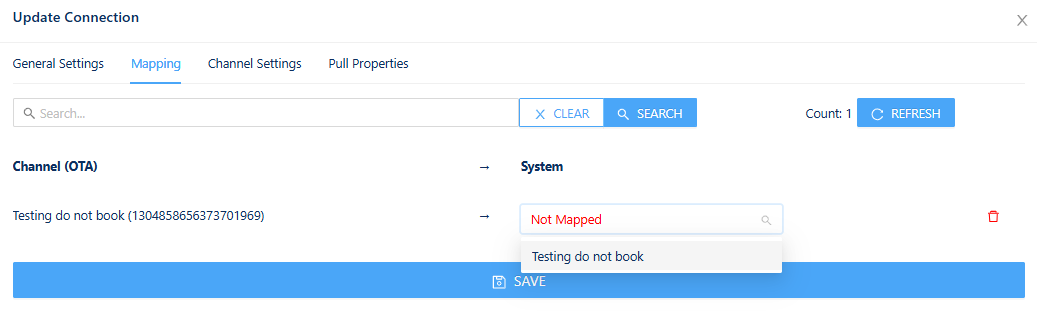
💡 Optional: During this process, you can choose to import listing content from Airbnb to speed up the PMS setup. This option appears only during the first mapping.
⚠️ You must complete the mapping to enable syncing. Mapping cannot proceed if the Airbnb listing does not yet exist.
💵 Step 4: Verify Pricing & Markup
- Airbnb will receive the base price from the Revenue module or your pricing source (e.g., Pricelabs)
- If you use markup for Airbnb, configure it under:
Property → Fees & Taxes tab → Airbnb Markup %
Example: Net price in PMS is $100. You want guests to pay $115. Set Airbnb markup to 15%.
🔄 Step 5: Confirm Sync Status
Once mapped, you must activate the connection:
- Listings will show a Green status: ✅ Active sync
- If there’s an issue or it is disabled, status will show Red: ❌ Deactivated sync
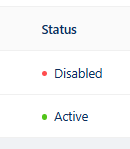
🔁 What’s Synced
mr.alfred syncs:
- Availability calendar (including minimum stay, prep time & blocked dates)
- Nightly rate
- Minimum stay rules
It does not sync:
- Listing photos
- Title or description
- Fees, taxes, or discounts
🚫 Common Issues
- Airbnb listing isn’t published yet → Can’t map
- Markup not configured → OTA displays net pricing
- Expecting full listing sync → Only pricing & availability are synced
🧩 Related Resources
- How to Add and Configure a Property
- Setting Up a Channel Connection
- How to Pull Properties from Airbnb into PMS
🤝 Need Help?
- 📩 Contact your mr.alfred CS representative for connection approvals or mapping support
- 🎓 Check our Training & Tutorials Hub
Once connected, Airbnb will automatically receive availability and pricing updates from mr.alfred — keeping everything in sync and saving you time.