The Admin module in mr.alfred gives account administrators access to core configuration areas that define the system’s behavior, user access, branding, and communication settings.
🏢 Submodules in the Admin Panel
Here are the key tabs and their functionality:
1. Business Information
- Add your company name, registration number, contact details, and address
- This info is used for invoicing, communications, and booking engine displays
- Ensure it’s filled correctly to comply with regional tax/legal standards
🔗 Related: Filling in Business details or Finance Module Setup
2. Payment Methods
- Enable payment methods accepted by your business (e.g. Stripe, PayPal, B.com Virtual Cards, Cash)
- These are later assigned to properties to control accepted payment types
🔗 Related: Payment Method Setup
3. Financial Settings
- Choose from predefined invoice templates
- Set a custom branding color that reflects in PDF documents and invoices
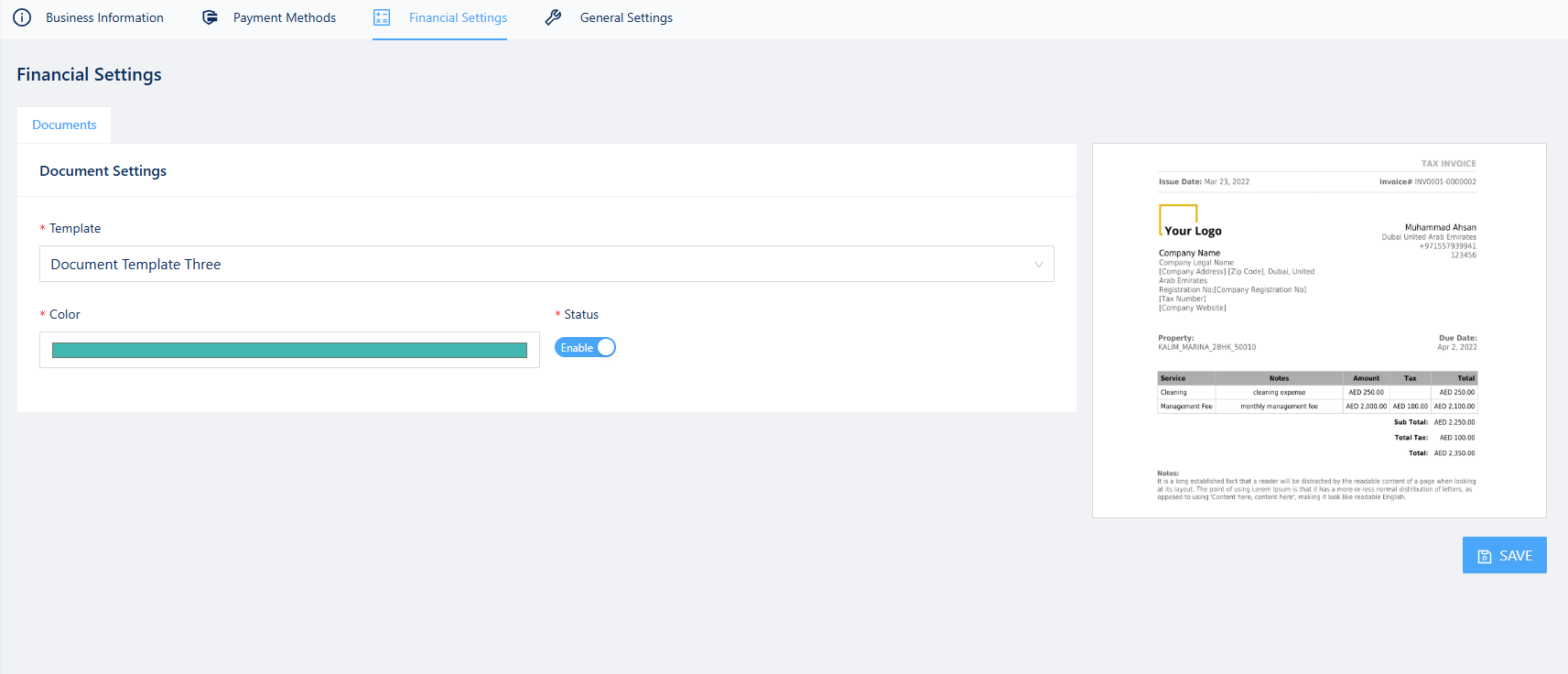
4. General Settings
- Add your business’s Facebook, Instagram, LinkedIn, and Twitter links
- These links appear in the footer of your booking engine and in some email alerts
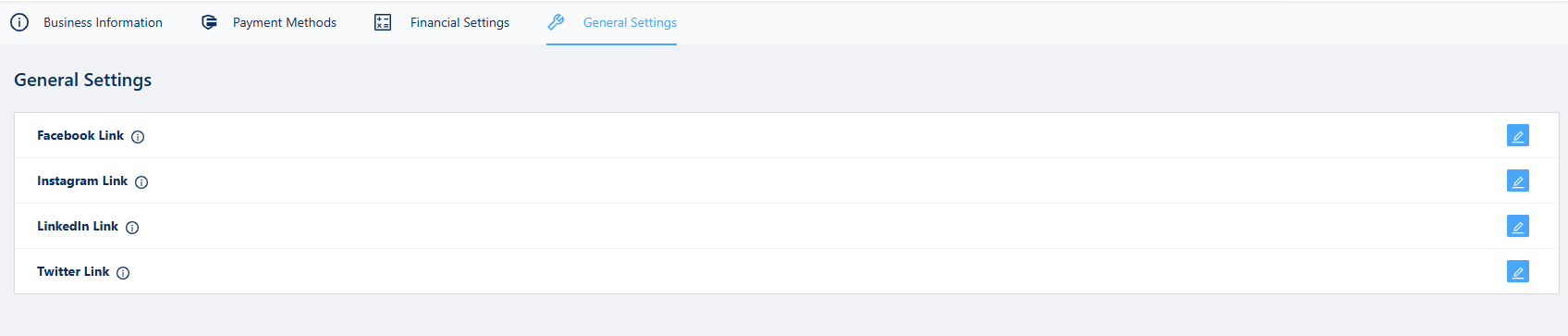
5. Alerts
- Configure automated email alerts to:
- Guests
- Hosts (property owners)
- Internal staff
- Tower Security
- Customize delivery time, language, and message template
🔗 Full Guide: How to Set Up Alerts in mr.alfred
6. Users
- Add team members and assign them roles based on department
- Define which business units they can access (e.g., UAE, KSA, Spain)
- Control permissions via role-based access
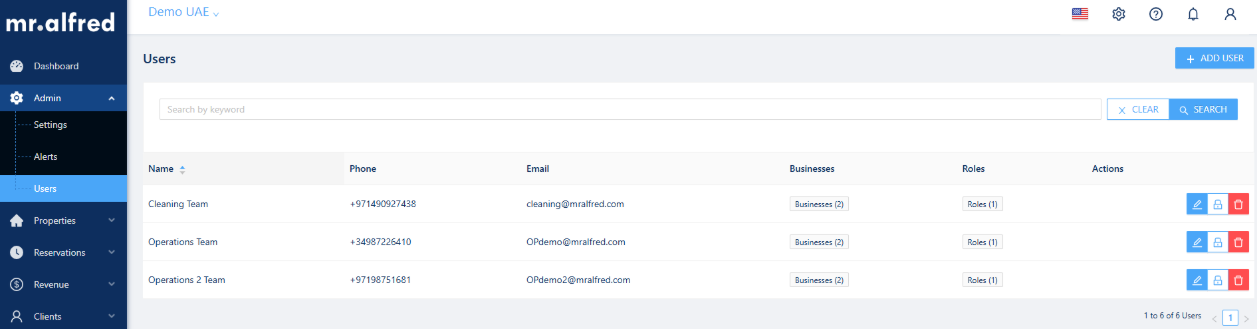
🔗 Coming Soon: Guide to Creating Roles and Permissions
🎓 Video Tutorial
You can review a walkthrough of the entire Admin module in our video tutorial:
🧩 Related Articles
- Getting Started with mr.alfred
- How to Set Up Alerts
- How to Configure the Finance Module
- How to Set Up Payment Methods
🤝 Need Help?
- 📩 Reach out to your CS manager for help structuring your Admin setup
- 🧑🏫 Visit the Training & Tutorials Hub for more
A well-configured Admin module ensures branding consistency, accurate billing, and secure user access across your PMS.
Was this article helpful?
YesNo
