How can I connect other Apps to MrAlfred PMS?
On the left tool bar, the user can see the module called Apps, here you can see all the Apps MrAlfred is connected to.
Select the App you wish to use by clicking on CONNECT, provide your credentials and enable the connection.
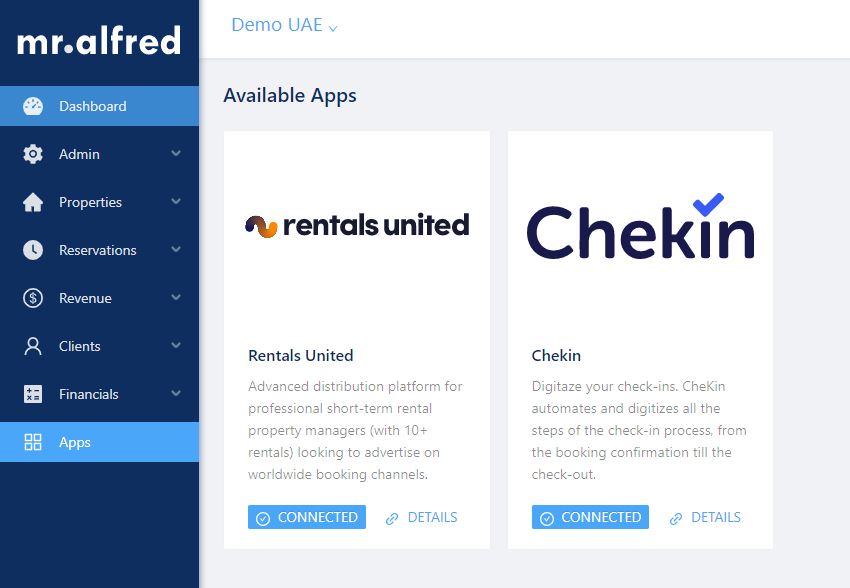
If the App you wish to connect is not in our list, please contact your account manager to request the connection of this App.
Note:
Requesting new connections is not included in the subscription and may result in additional costs to the Property Manager.
Was this article helpful?
YesNo
