Where can I save the client related documents?
The user can store their client documentation in different areas. For client IDs, the user can go to Client module, and for property contracts and licenses, the user can go to Property module. Follow these steps to save the documents in each area:
- Go to Client module
- Select Hosts
- Use the search bar to search the specific host
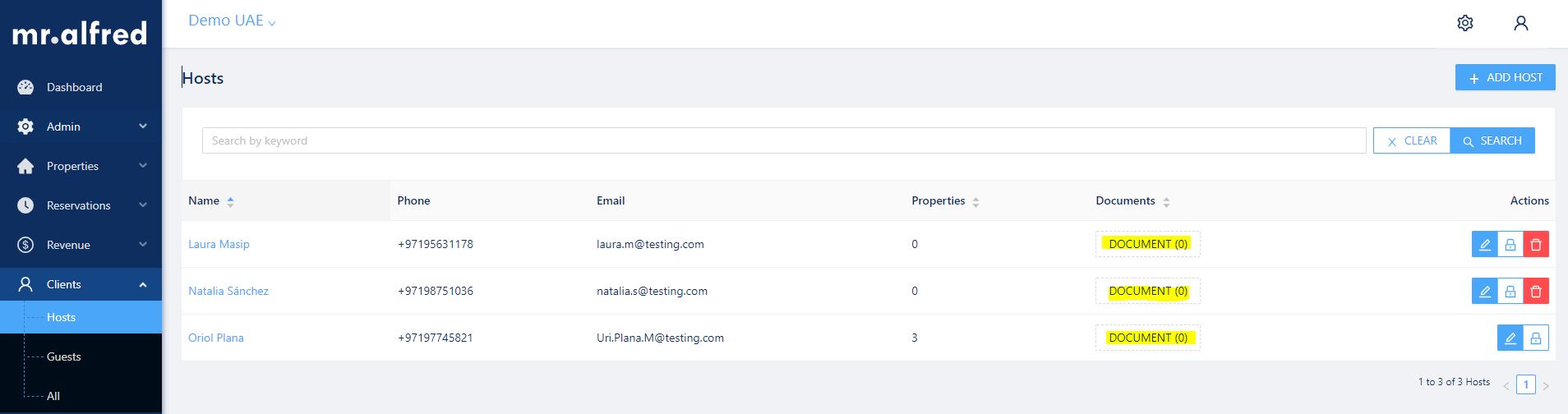
- Click on DOCUMENT to upload new Host documents

- Go to Property module
- Select the property
- Go to Documents tab
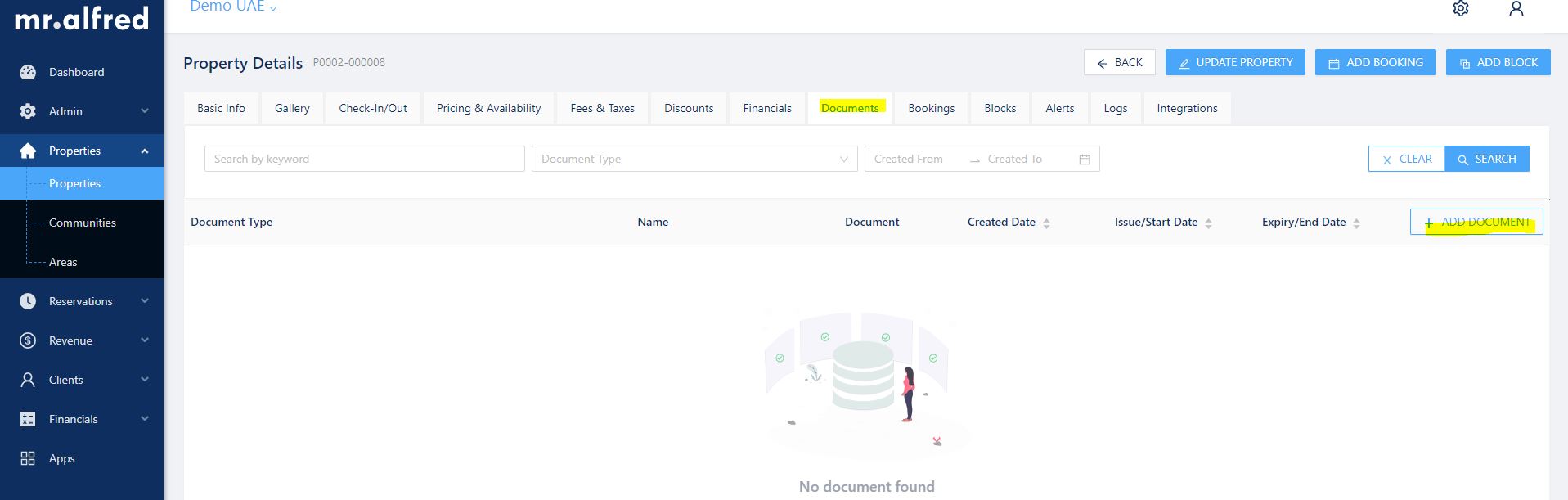
- Upload host & property related document
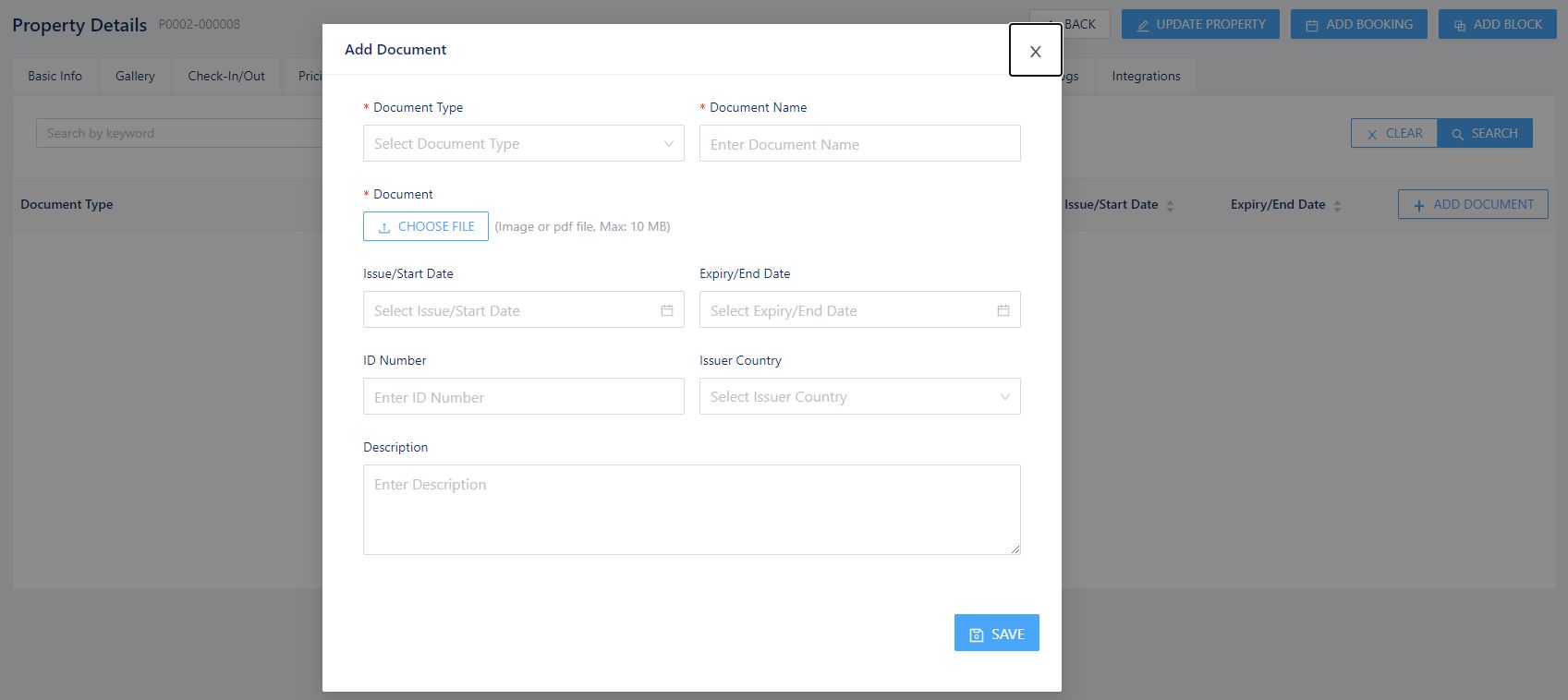
Note that if you do not see any icon to interact, it is due to lack of user permission.
For any additional accesses, please contact your Account Manager. Keep in mind, that additional accesses can only be provided with permission of the Manager of your company, MrAlfred cannot grant additional access without the Client company manager’s approval.
Was this article helpful?
YesNo
