- Go to Client Duve Account Settings, inside Check in under Basic Details
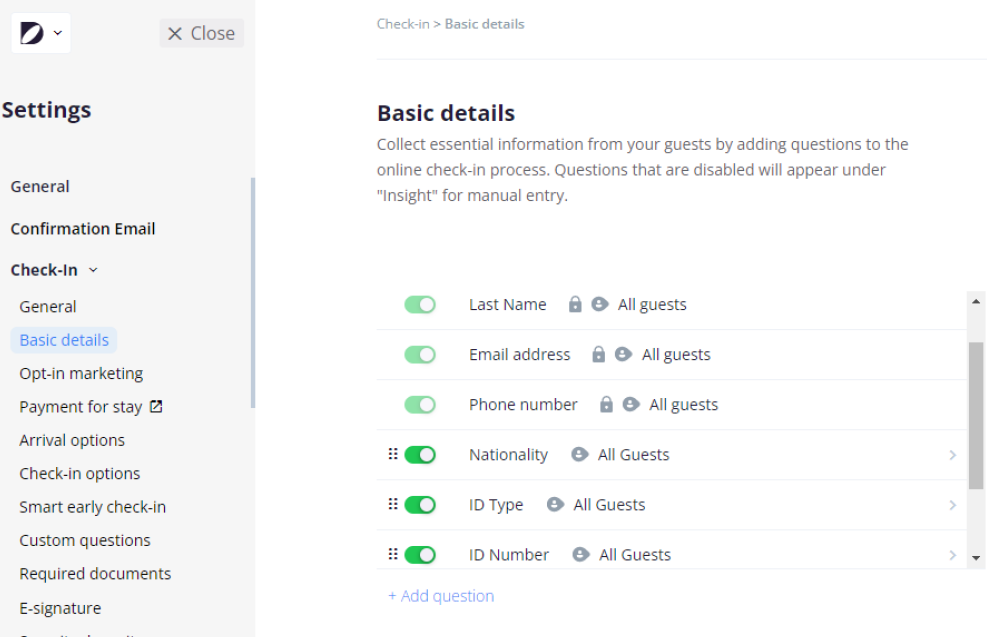
- Make sure that First name, Last name, Email address, phone number, nationality, ID type, ID number, gender and birthdate are added in the list
- Go inside each one and adjust the settings as followed:
- All the fields must show “All guests”
- All fields must be made “Mandatory”
- Inside each field configuration, you must fill in as follows:
- Nationality: field name is nationality/country & external id is country under field match, list of countries as the answer option, requested by total number of guests.
- ID Type: field name is none & external id is id_type, select for answer option to add answers manually and add ID Card and Passport as the two options, requested by total number of guests
- ID Number: field name is ID/Passport & external id is id_number, requested by total number of guests
- Gender: field name is gender & external id is gender, select for answer option to add answers manually and add Male and Female as the two options, requested by total number of guests
- Birthdate: field name is Birth Date & external name is dob, requested by total number of guests
Keep in mind, this set up needs to be prepared in order for the data to be collected and transfered correctly to your mr.alfred PMS account.
For more details on how to set up more features in your Duve account, please view Duve’s Help Center or contact their support team.
Was this article helpful?
YesNo
