How to connect Duve Guest App
- Go to the Duve client account settings, under Connect & Sync
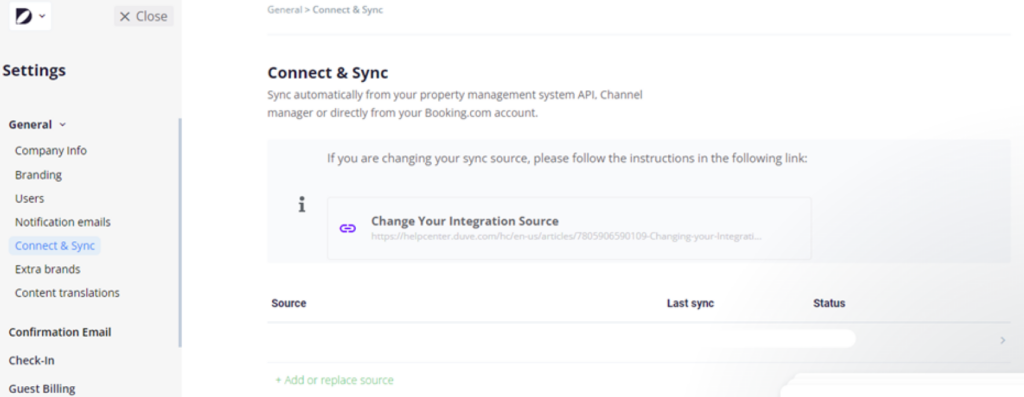
- Click on Add new source, from the list choose mr.alfred and click connect
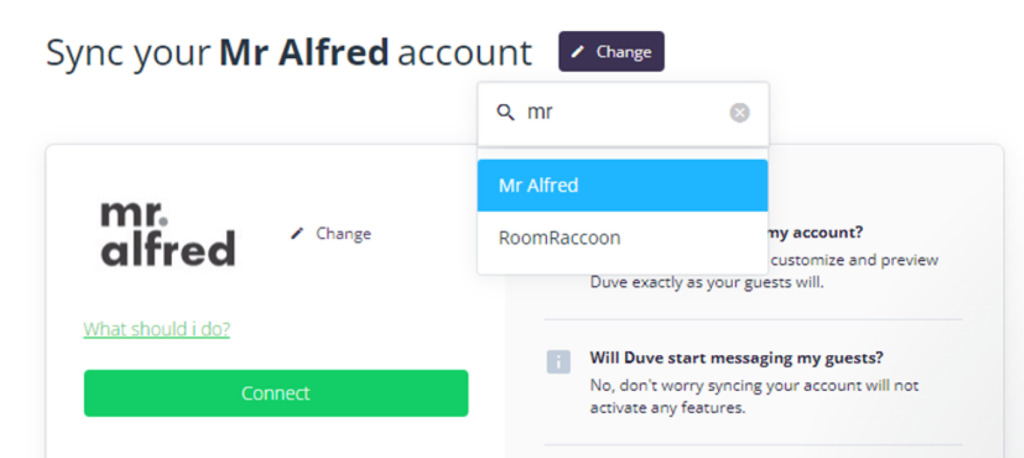
- Click on mr.alfred, and you will see API keys and Account ID, copy both of them
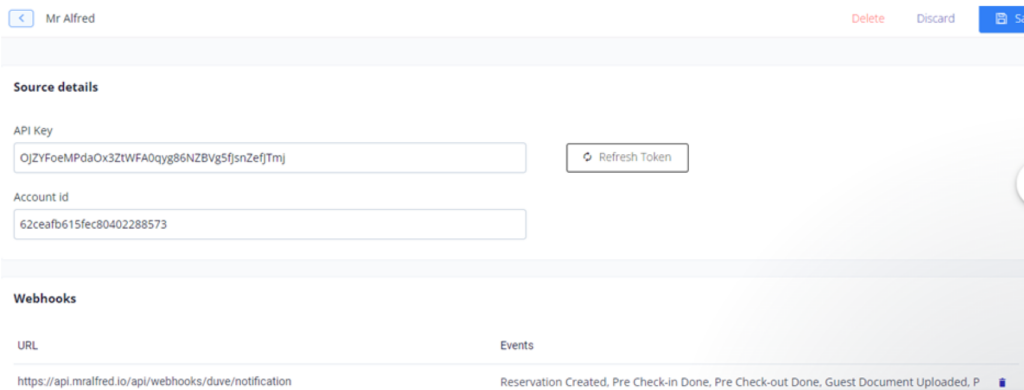
- Go to mr.alfred PMS App module, select Duve to connect and add API keys and Account ID and save connection
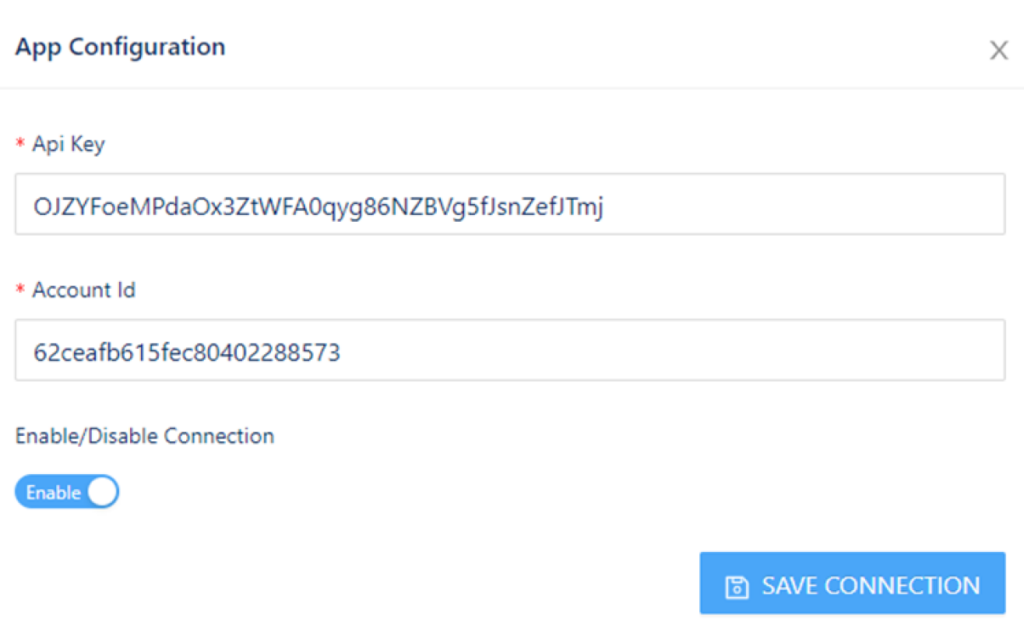
Now you must proceed to set up your Duve account in case you wish to use their data collection tool. Click here to go to the set up article.
Was this article helpful?
YesNo
