How can I change booking dates?
Booking dates can be changed directly inside the specific booking.
- Go to Reservations module, under Booking sub-module

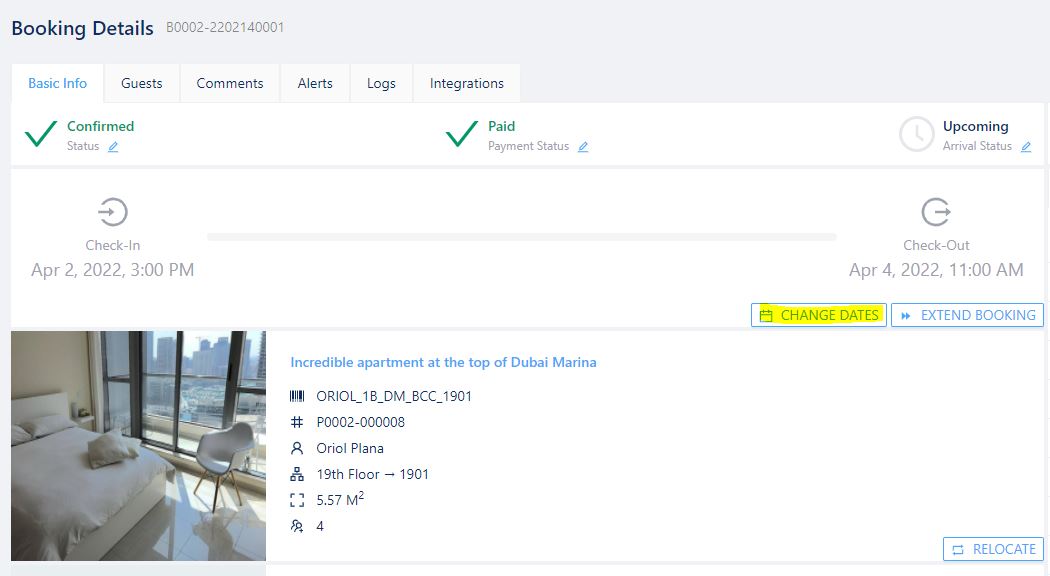
- Click on the specific booking, and right below the arrival and departure dates click on the button “CHANGE DATES”.
From here the user must select if the prices should change with the new dates or stay the same.
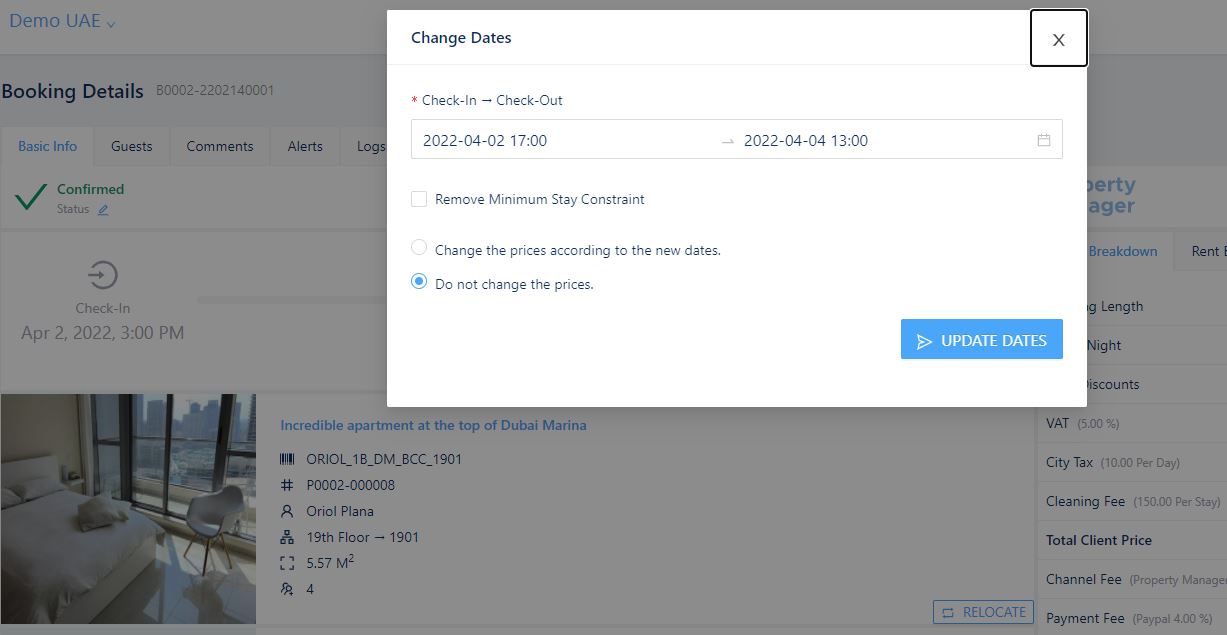
Exception: if the booking has already checked in or has already checked out, then the user cannot edit the dates. Editing past bookings, implies tampering with historical data.
In case there is any issue with a past booking, please contact our support team to assist you.
To learn more about the Reservations Module, please view MrAlfred Tutorial – Reservations Module.
Was this article helpful?
YesNo
